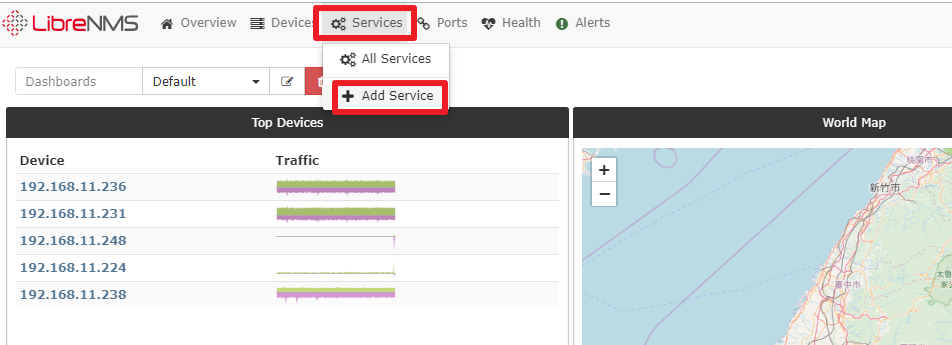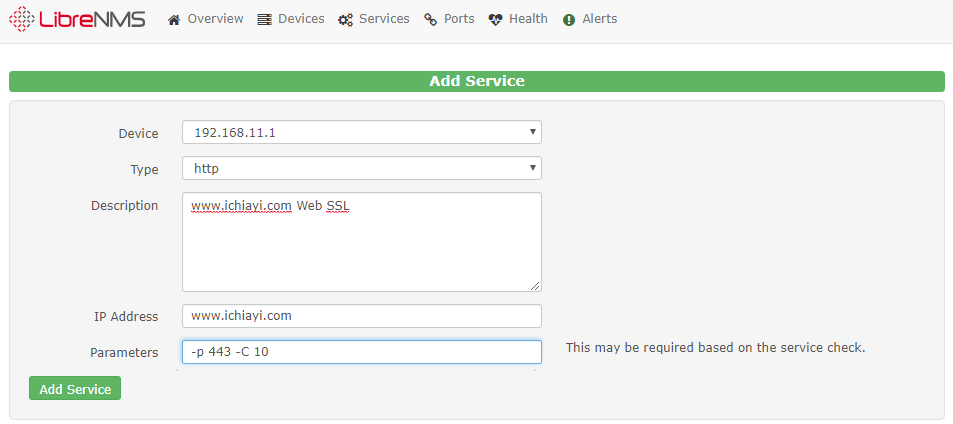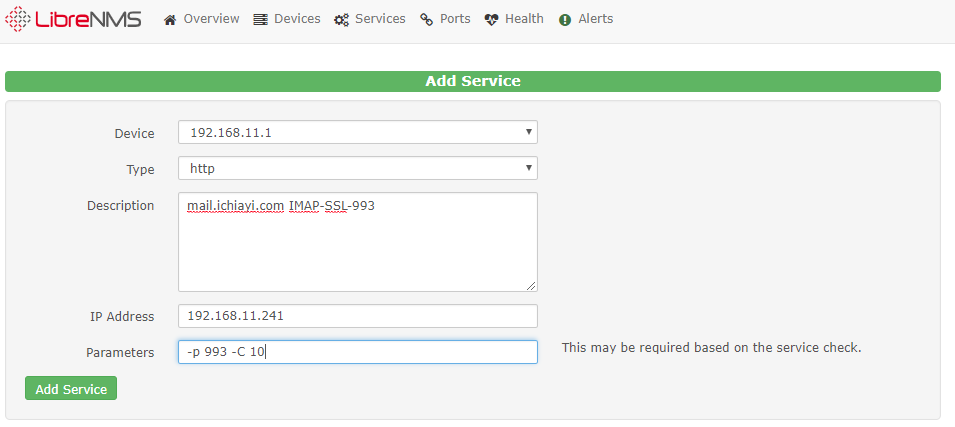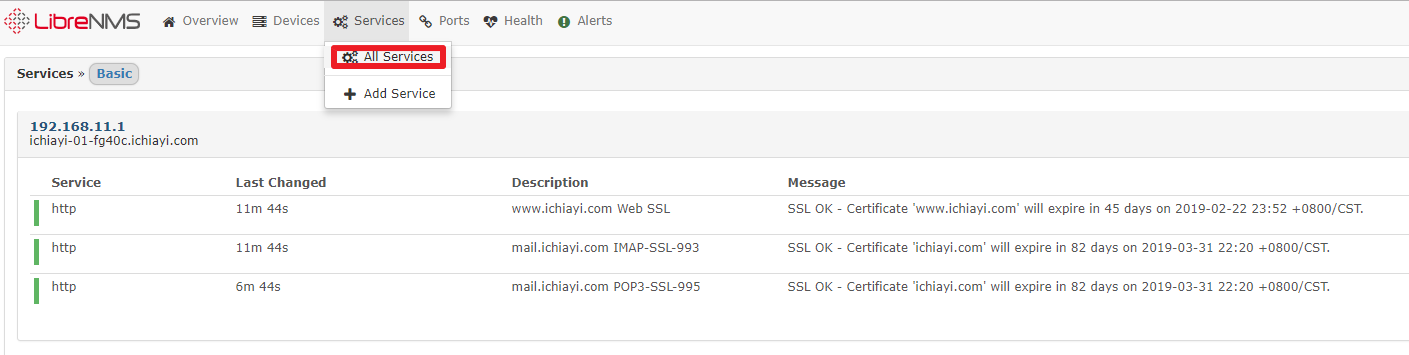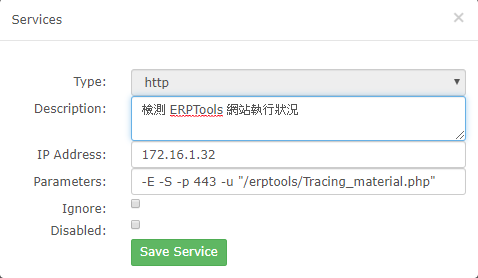加裝 Nagios Plugin 增加監控能力
安裝語法
- CentOS 7
yum install nagios-plugins-all - Ubuntu 20.04
sudo apt install nagios-plugins
進行設定
CentOS 7
- 更改設定檔
vi /opt/librenms/config.php
: # nagios-plugins-all $config['show_services'] = 1; $config['nagios_plugins'] = "/usr/lib64/nagios/plugins";
chmod +x /usr/lib64/nagios/plugins/*
Ubuntu 20.04
- 更改設定檔
vi /opt/librenms/config.php
: # nagios-plugins $config['show_services'] = 1; $config['nagios_plugins'] = "/usr/lib/nagios/plugins";
chmod +x /usr/lib/nagios/plugins/*
共同設定
- 設定定時起動 services-wrapper.py
vi /etc/cron.d/librenms
: */5 * * * * librenms /opt/librenms/services-wrapper.py 1 # Daily maintenance script. DO NOT DISABLE! :
- CentOS 7
service crond restart
- Ubuntu 20.04
systemctl restart cron - 可以透過 Add Service 增加設定檢查 SSL 憑證到期日, mail 服務運作是否正常…等等的設定
- 如果要研究所有 plugin 的語法, 可以直接到 /usr/lib64/nagios/plugins 目錄內下命令測試 Exp. ssmtp → check_ssmtp
cd /usr/lib64/nagios/plugins/ ./check_ssmtp --help
檢查網站 SSL 憑證到期日
- 因為網站大量使用 Web Virtual Host 方式設定, 但檢查 SSL 憑證到期日都只會回應預設的網址憑證到期日.. Exp. www.ichiayi.com 與 svn.ichiayi.com
./check_http -H www.ichiayi.com --ssl -C 30,10 SSL OK - Certificate 'www.ichiayi.com' will expire in 79 days on 2019-06-14 23:34 +0800/CST. ./check_http -H svn.ichiayi.com --ssl -C 30,10 SSL OK - Certificate 'www.ichiayi.com' will expire in 79 days on 2019-06-14 23:34 +0800/CST.
所以看到 svn.ichiayi.com 回應出來的結果會出現 www.ichiayi.com , 這問題可以增加 –sni 參數來解決
./check_http -H www.ichiayi.com --ssl --sni -C 30,10 SSL OK - Certificate 'www.ichiayi.com' will expire in 79 days on 2019-06-14 23:34 +0800/CST. ./check_http -H svn.ichiayi.com --ssl --sni -C 30,10 SSL WARNING - Certificate 'svn.ichiayi.com' expires in 29 day(s) (2019-04-26 15:26 +0800/CST).
檢查網址回應效率與關鍵字
- 檢查特定網址的回應效率與正確性 .. Exp. https://172.16.1.32/erptools/Tracing_material.php
- 參數說明
- -E : 額外的效能資料
- -I : 指定特定的 IP (Exp. 網站內部外部 IP 不同)
- -S : 使用 SSL 加密協定 (https) 如有出現 Cannot make SSL connection 錯誤訊息可加上 –sni Exp.
--sni -S - -p 443 : 使用連線埠 443
- -u : 要進行效能檢核的網址
- -s : 網頁內容必須出現的關鍵字串 Exp. Jonathan
- 檢核的結果可能類似以下的訊息 :
HTTP OK: HTTP/1.1 200 OK - 1073685 bytes in 0.536 second response time