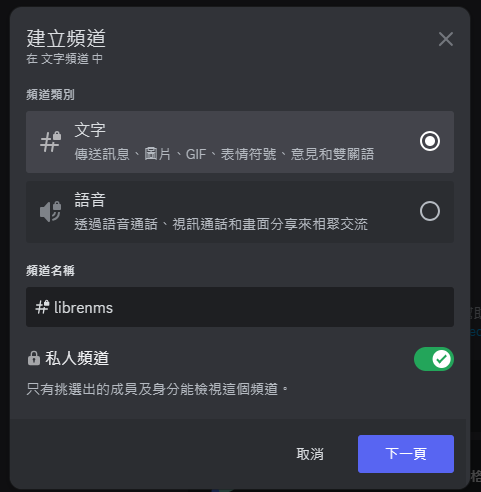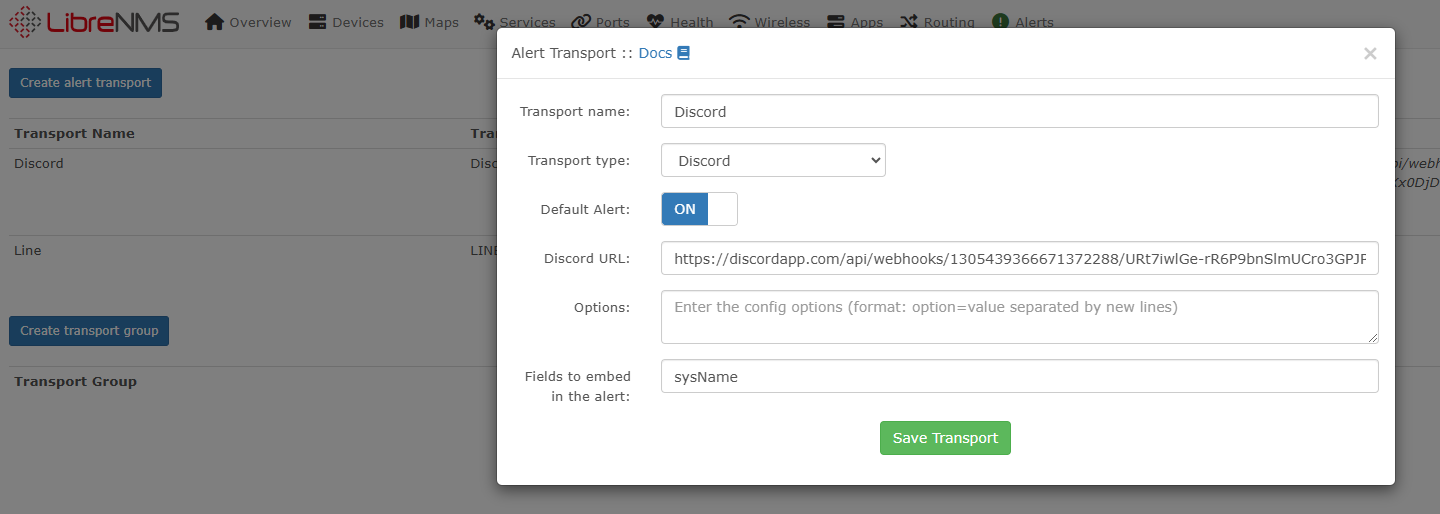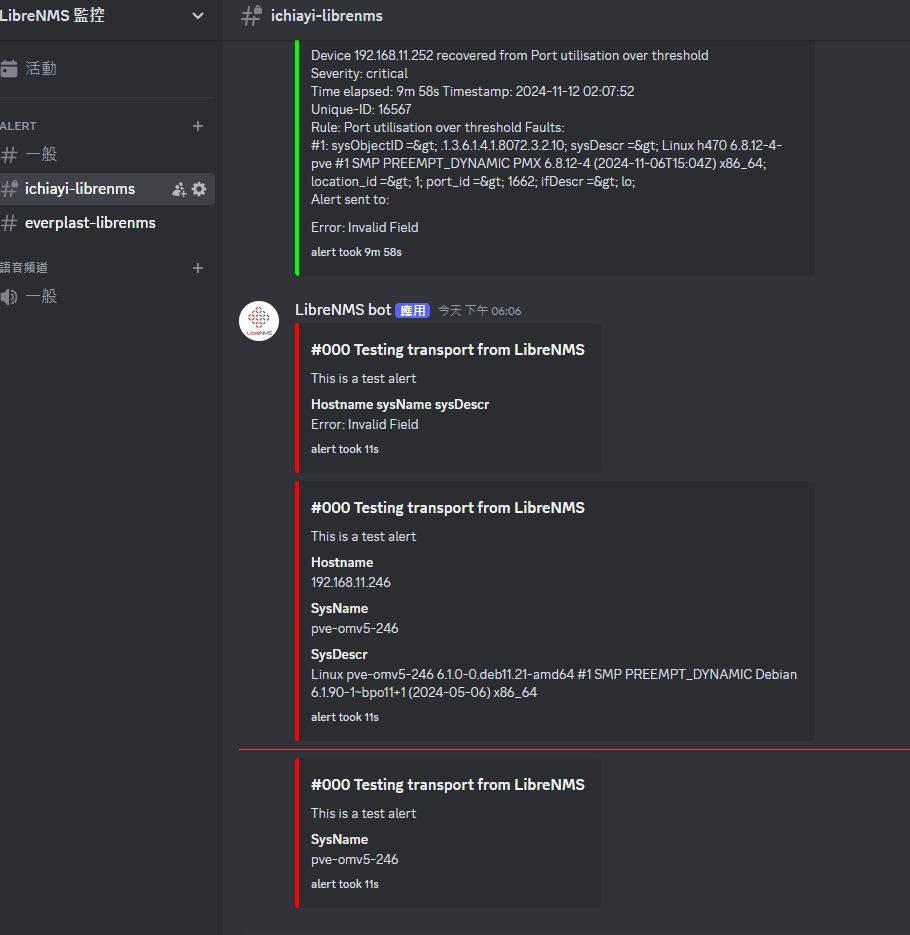Librenms 告警通知設定(Discord)
- 進入 Discord 管理介面 → 建立或選擇伺服器 Exp. ichiayi.com → 建立文字頻道 Exp. LibreNMS 看建立頻道畫面
- 點下複製 Webhook 網址
- 登入 LibreNMS 在主選單的 Alerts → Alert Transport 內增加 Discord 的設定
- Fields to embed in the alert
- 欄位內容如果空白, 在 Discord 訊息顯示會出現 Error: Invalid Field
- 可以設定 hostname, sysName, sysDescr, sysContact, location, timestamp, title, state, severity, rule, faults
- 如果要同時出現多個項目, 中間需要用逗號(,)隔開 Exp. hostname, sysName