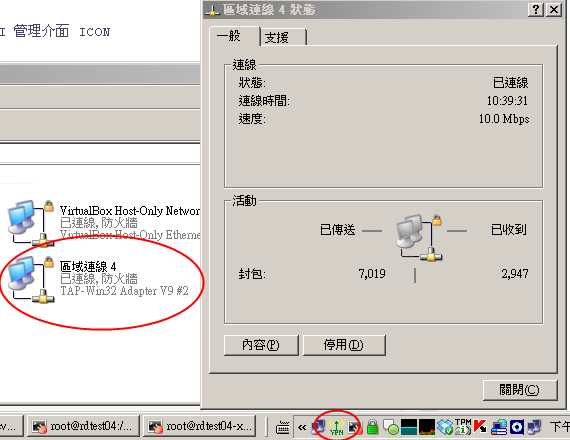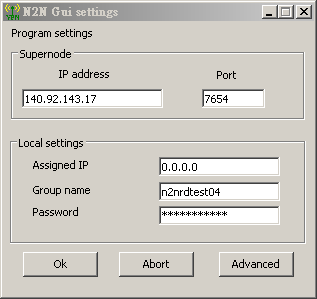su - root
cd /usr/src
svn co https://svn.ntop.org/svn/ntop/trunk/n2n
cd n2n/n2n_v1
make
make PREFIX=/opt/n2n install
cd /etc/init.d/
wget http://svn.ichiayi.com/opensvn/opentrysoft/trysrvtool/n2nvpnd
chmod a+x n2nvpnd
chkconfig --add n2nvpnd
cd /etc
wget http://svn.ichiayi.com/opensvn/opentrysoft/trysrvtool/n2nvpnd.conf
vi n2nvpnd.conf
# General configuration
# n2n IP Address
# DHCP Client Enable -> on; Disable -> off
n2n_DHCP='off'
# If DHCP enabled the below IP will be ignored.
n2n_IP='10.9.9.1'
# n2n community name
n2n_cname='n2nrdtest04'
# Encryption key (ASCII)
n2n_pass='n2nrdtest04'
# Supermode Host:
# IP:Port
SNODE_Host='140.92.143.17:7654'
# Supernode Mode: Enable -> on; Disable -> off
SNODE='on'
SNODE_PORT='7654'
# Log file
LOGS='/var/log/n2nvpnd.log'
service n2nvpnd start
su - root
cd /usr/src
svn co https://svn.ntop.org/svn/ntop/trunk/n2n
cd n2n/n2n_v1
make
make PREFIX=/opt/n2n install
cd /etc/init.d/
wget http://svn.ichiayi.com/opensvn/opentrysoft/trysrvtool/n2nvpnd
chmod a+x n2nvpnd
chkconfig --add n2nvpnd
cd /etc
wget http://svn.ichiayi.com/opensvn/opentrysoft/trysrvtool/n2nvpnd.conf
vi n2nvpnd.conf
# General configuration
# n2n IP Address
# DHCP Client Enable -> on; Disable -> off
n2n_DHCP='off'
# If DHCP enabled the below IP will be ignored.
n2n_IP='10.9.9.2'
# n2n community name
n2n_cname='n2nrdtest04'
# Encryption key (ASCII)
n2n_pass='n2nrdtest04'
# Supermode Host:
# IP:Port
SNODE_Host='140.92.143.17:7654'
# Supernode Mode: Enable -> on; Disable -> off
SNODE='off'
SNODE_PORT='7654'
# Log file
LOGS='/var/log/n2nvpnd.log'
service n2nvpnd start
下載安裝後會多出一片 TAP-Win32 Adapter V9 虛擬網卡, 以及 n2n GUI 管理介面 ICON
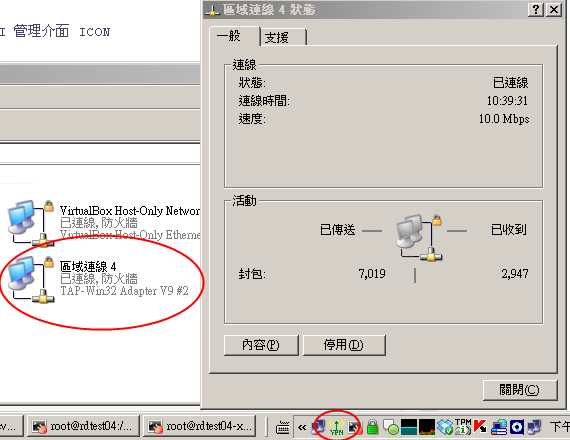

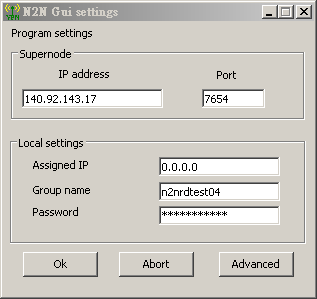

這樣就可以在 R600-NB 透過 putty 直接連上 10.9.9.2 Intra-01 的 rdtest01-xen0