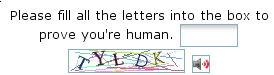Indexmenu Plugin: If you use the 'js'-option of the indexmenu plugin, you have to disable the 'defer_js'-setting. This setting is temporary, in the future the indexmenu plugin will be improved.
DokuWiki Plugin 精選
- 版面相關
- PopUpViewer
- yalist
- box
- 使用 plugin manager 下載網址 : http://dokuwiki.jalakai.co.uk/plugin-box.tar.gz
- 基本語法:
<box 80% round orange|a title> the box contents</box> <box 50% left blue>the box contents</box|a caption> <box 60% round #f99 #fc9 #fcc #f60|title>the box contents></box|caption>
- 呈現範例
a title
the box contents
the box contents
a caption
title
the box contents>
caption
- styler
- 使用 plugin manager 下載網址 : http://iar.spb.ru/_media/projects/dokuwiki/styler.zip
- note
- 使用 plugin manager 下載網址 : http://deep-ocean.net/files/dokuwiki-note-20060330.tar.gz
- include
- header
- Jonathan 整理下載網址 : https://www.ichiayi.com/wiki_plugin/header.zip
- columns
- Translation
- 使用說明 :
- 在 pageheader.html 加入以下的 Code
- 透過管理選單或直接編輯 conf/local.php 設定預期支援的語言代碼1)
- source
- code2
- 使用 plugin manager 下載網址 : http://dev.mwat2.de/dw/syntax_plugin_code.zip
- 安裝之後會取代原本 code 的功能
因為 code3 在中文字顯示會有太小不清楚的問題, 在短時間內我又無法調整好 style.css, 所以就直接改用這個 code2 的方案
如果對 code3 還是有興趣者, 可以點這裡參考以下是調整 code3 的處理方式(調整之後, 在 FireFox 還是會出現行距太高的問題.)
- 1|h 點這裡可看 code2 的 Sample|h
<?php # 13:09 2007/10/29 # Update by Jonathan Tsai # require_once("twitter.conf.php"); # 設定傳入參數改以 p_ 開頭變數表示 import_request_variables('gp', 'p_'); $username = ($p_username!="")?$p_username:$username; $password = ($p_password!="")?$p_password:$password; : : ?>
- 操作功能
- rss
- addnewpage
- 語法 :
{{NEWPAGE}}
- alphaindex
- indexmenu
- tag
- 語法 Sample:
{{tag>tag1 tag2 tag3}}
- searchresults
- 符合關鍵字的頁面清單,也可配合 tag 使用
{{search>"關鍵字" @namespace}}
- backlinks
- 這主要是配合 tag 使用, 可以在 tag 連結頁面直接輸入以下的語法, 就可以列出有標示 wiki 這 tag 的頁面 (不過有時部份項目不會跑出來)
{{backlinks>wiki}}
- Page Redirector
- 針對搬移頁面, 提供搬移前後兩個頁面的連結顯示
~~REDIRECT>namespace:page~~
- Folded
- 測試發現 any content 的部份不可以出現 code3 plugin 語法, 格式會錯亂 — 蔡宗融 2007/11/01 12:09
- 基本語法 :
- Inline:
++title| formatted text ++
- Block :
++++title| any content ++++
- Select
- 使用範例:
<select 我的最愛> tech:menu|技術分享資訊 start:software:list|推薦免費軟體
http://blog.ichiayi.com|Jonathan's Blog http://www.google.com|Google http://docs.google.com | Google Office </select>
- 語法如下:
<select 我的最愛> tech:menu|技術分享資訊 start:software:list|推薦免費軟體 http://blog.ichiayi.com|Jonathan's Blog http://www.google.com|Google http://docs.google.com | Google Office </select>
- BookmarkMe
- 使用說明:
- 安裝後預設是每頁底下都會出現這個加入書籤的工具列
- 透過管理選單的系統設定將 「Display social bookmarks」打勾拿掉
- 在需要顯示的頁面加入這語法
~~BOOKMARKME:on~~
- 增加推推王與黑米書籤網站說明
- - 編輯 lib/plugins/bookmarkme/bookmark.ini|
..
funp http://funp.com/push/submit/add.php hemidemi http://www.hemidemi.com/user_bookmark/new?title=%title%&url=%permalink%
- 在 管理選單的系統設定 內「Enable bookmarking for」底下加上 funp,hemidemi 這個兩個定義名稱, 中間用“,”隔開
- Keyboard
- CAPTCHA
- 正體中文版(Jonathan 整理) : https://www.ichiayi.com/wiki_plugin/captcha.tar.gz
- 安裝後要先至管理選單內設定參數,我的設定是
- 選擇 image(bad accessibility)
- 勾選 Protect the registration form as well?
- 應用類型
- s5
- Ditaa
- 簡易的產生流程圖檔功能 參考 ditaa
- 需要 java 1.5(JRE 5) 的版本支援
<columns>
<ditaa name=test> +--------+ /--------\ | Test +---->| Test 2 | +--------+ \--------/ </ditaa>
NEWCOL <ditaa name=test>
+——–+ /——–\
| Test +—→ | Test 2 |
+——–+ \——–/
</ditaa> </columns>
- graphviz

- contact
- Jonathan 支援正體中文版與使用計算驗證方式下載網址 : http://svn.ichiayi.com/opensvn/opentrysoft/dokuwiki/plugin/contact.zip
- poll
- 點這裡看 Demo
- AV Bar Chart
<style box float-right> <barchart>1000|A:500,B:50,C:250,D:1000</barchart> </quote>
- 下載網址(Jonathan 整理) : https://www.ichiayi.com/wiki_plugin/avbarchart.tar.gz
- 使用語法
<barchart>1000|A:500,B:50,C:250,D:1000</barchart>
- doodle
- 使用語法:
<doodle [disable] [single] [login]| [id]> ^ [choice] ^ [choice] ^ ... ^ </doodle>
- disable : 表示不可以投票(只能看結果)
- single : 表示單選(不指定就是複選)
- login : 使用 login name (沒有 login 只能看無法投票)
- freemind
- 顯示心智圖 freemind 的功能
- 必需要先安裝 command plugin : http://www.dokuwiki.org/plugin:command
- 下載網址 :
- freemind+command : https://www.ichiayi.com/wiki_plugin/commandplugin.tar.gz — 蔡宗融 2007/10/12 10:46
- 安裝說明
- 修改 conf/mime.conf 在最後加上一行
mm text/xml
- 使用 Plugin Management 介面安裝 https://www.ichiayi.com/wiki_plugin/commandplugin.tar.gz
- 使用語法
freemind?width=450&height=350&javalink=false(namespace:mindmap.mm)#
- abc
- 使用 abc 語法產生樂譜與 midi 的功能
- 安裝之後必須先到 管理選單設定這個 plugin 參數
- googlemap
<style box float-right> <googlemap width=“300px” height=“300px” lat=“25.027459” lon=“121.475862” type=“map” zoom=“16”> 25.027459,121.475862,宜家男的髮藝造型 </googlemap> </quote>
- 使用 Google Map API 語法顯示地圖功能
- 安裝之後必須先到 管理選單設定這個 plugin 參數 - Google Map API Key
- 語法與範例如下:
<googlemap width="300px" height="300px" lat="25.027459" lon="121.475862" type="map" zoom="16"> 25.027459,121.475862,宜家男的髮藝造型 </googlemap>
- youtube
- 簡單顯示 youtube 影片的語法
- flowplay
- 簡單顯示 Flash flv 影片的語法
- mp3play
- 簡單撥放 mp3 音樂的語法
- AutoViewer
- 整合 AutoViewer Free Flash image viewer 播放 JPEG 圖檔
- 需要先安裝 Cache Plugin 下載 cache.zip
- 下載 aviewer.zip 安裝 aviewer.zip 前一定要先安裝 cache.zip
- 將 AutoViewer Free Flash image viewer 解壓縮到 lib/plugins/aviewer 內
- 點這裡看 Demo
- imstatus
- 顯示 MSN/ICQ/AIM.. IM 的上線狀態圖樣
- 系統管理
- googleanalytics
- Loglog
- 將使用者登入與登出 dokuwiki 的記錄寫入 data/cache/loglog.log 檔案內
- Statistics
- 統計 dokuwiki 的使用狀況, 必需要 MySQL 配合
- superacl
- 權限設定加強版, 可在管理介面內指定所有 namespace 的權限
- Bad Behaviour
- 阻擋惡意的使用行為(Exp. Robot)
- 待評估項目
<style box float-left> 相關頁面:
| 2025/04/13 23:42 | Jonathan Tsai | |
| 2025/03/28 10:10 | Jonathan Tsai | |
| 2023/01/20 18:54 | Jonathan Tsai | |
| 2018/07/23 17:07 | Jonathan Tsai | |
| 2017/08/14 12:17 | Jonathan Tsai | |
| 2017/03/26 18:55 | ||
| 2017/02/06 19:02 | ||
| 2016/12/12 23:06 | ||
| 2016/05/01 07:47 | ||
| 2016/05/01 07:47 | ||
| 2016/05/01 07:47 | ||
| 2016/05/01 07:47 |
</quote>
測試連結
- <html><a href=“http://www.diamonds2cash.com/diamond-buyer/”>diamond buyer</a></html>
1)
Dokuwiki 目前列出接受多語翻譯的 ISO 語言代碼網址:http://translate.dokuwiki.org/translate.php
2)
一定要小寫和 bookmark.ini 內定義的名稱相同, 而且要 gif 為副檔名
3)
可到 flowplayer 下載至自己的另外網站提供服務